Zoom Safe to Use ?
Zoom Safe to use ?
COVID-19, affected over 1.5 million and makes over billions people stay at home over past month. Zoom suddenly became the video meeting service of choice: Daily meeting participants on the platform surged from 10 million in December to 200 million in March.
Is Zoom safe to use ? This is an important question to be answered. Let’s dive in.
A Quick Outline on What You can read on this post
- What had happened?
- Prevention and Counter measures.
- Zoom Alternative?
- Zoom is still safe to use?
What had happened?
1. Zoom-bombing: Unwanted Intrusion into a Video Conference
Zoom bombing usually happened when using zoom to host public events public events. Hence, when you share the meeting link to anyone via social media or public forums. ANYONE with the link can join your meeting. Abuse reported during Zoomraids has included the use of racist, anti-Semitic and pornographic imagery, as well as verbal harassment.
Prevention of Zoom bombing
2. Zoom accounts found on the dark web
As many as 352 compromised Zoom account has posted in popular dark web forum. Discover by Cybersecurity firm Sixgill. Sixgill told Yahoo Finance that these links included email addresses, passwords, meeting IDs, host keys and names, and the type of Zoom account.
“One belonged to a major US health care provider, seven more to various educational institutions, and one to a small business,” Sixgill told Yahoo Finance.
3. Zoom vulnerabilities in macOS – Apple
One of the riskiest vulnerability discover is Zoom gain root access on macOS desktop. Which means, someone has the administrative rights on your desktop. They can do anything they want with your computer which includes check you files, emails, saved password. Another high-risk vulnerability is one of which could allow malicious actors to assume control of a Zoom user’s microphone or webcam. Another of the vulnerabilities allowed Zoom to gain root access on macOS desktops, a risky level of access at best.
4.‘War Dialing’ Tool Exposes Zoom’s Password Problems
This is a very serious issue because anyone speed a little more time can perform this act. War Dialing tools is scanning tools that can find an active Zoom meeting ID. Some security researchers revealed an automated tool was able to find around 100 Zoom meeting IDs in an hour, gathering information for nearly 2,400 Zoom meetings in a single day of scans.
5. Zoom installer bundled with malware
Researchers at Trend Micro discovered a version of the Zoom installer that has been bundled with cryptocurrency-mining malware, i.e. a coin-miner.
The Zoom installer will put Zoom version 4.4.0.0 on your Windows PC, but it comes with a coin-miner that Trend Micro has given the catchy name Trojan.Win32.MOOZ.THCCABO. (By the way, the latest Zoom client software for Windows is up to version 4.6.9, and you should get it only from here.)
Prevention?
Zoom-bombing: Unwanted Intrusion into a Video Conference
Manage screen sharing
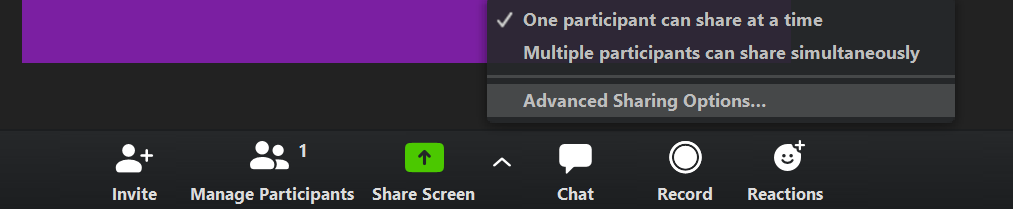
*Update* Zoom has changed the default screensharing setting to “Only Host.” To allow users to share during a Zoom call click on the arrow to the right of Share Screen and select Advanced Sharing Options and under “Who can share?” select All Participants.
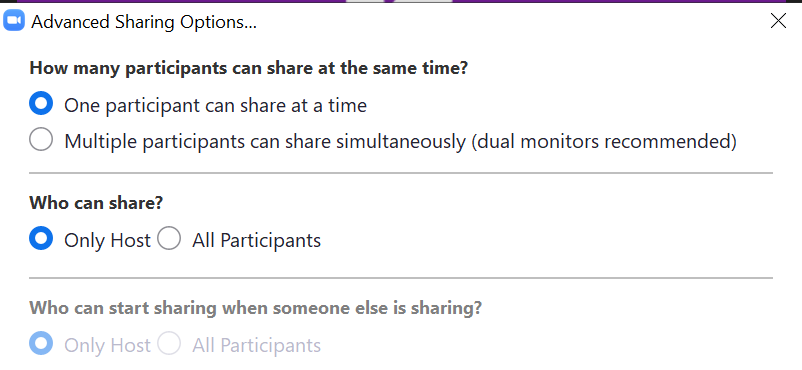
Update Your Zoom
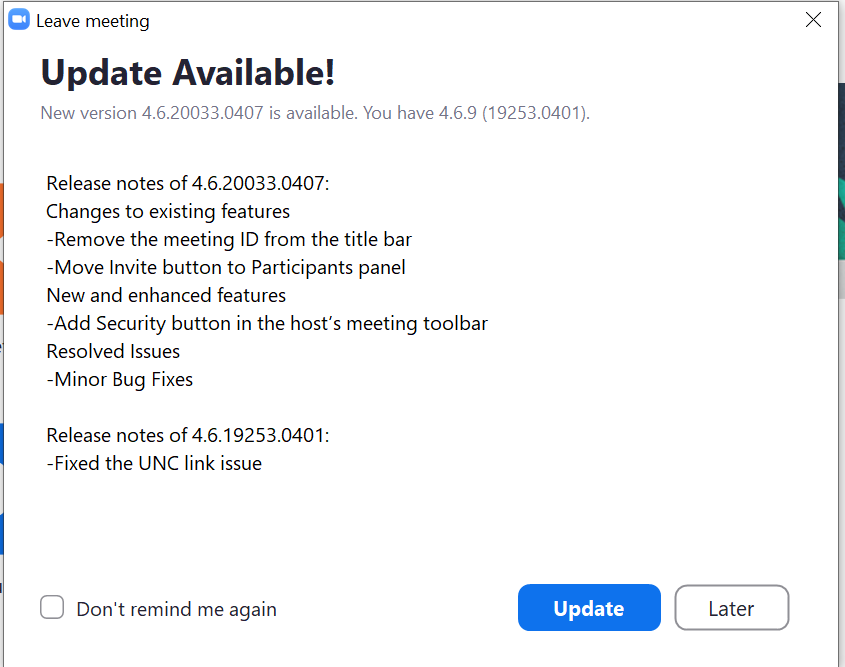
Zoom will push regular update or patches to fix the reported issues. Always update to the latest version. Zoom responded to the reported bugs/fixing fairly fast. Once the update releases, it is up to us to perform the updates. Please click on “Update” everytime then updates is prompted.
Zoom Alternative?
There are plenty of alternative for Zoom. Each have their pros and cons compare to Zoom. listed below is for your consideration.
1. Skype (free)
Skype is well-known and widely used. The new Skype “Meet Now” feature is here to challenge Zoom. The “Meet Now” meeting can hold up to 50 users, its very convienient and no longer required to sign. Participants are able to join the meeting with just a link.
Link: Skype
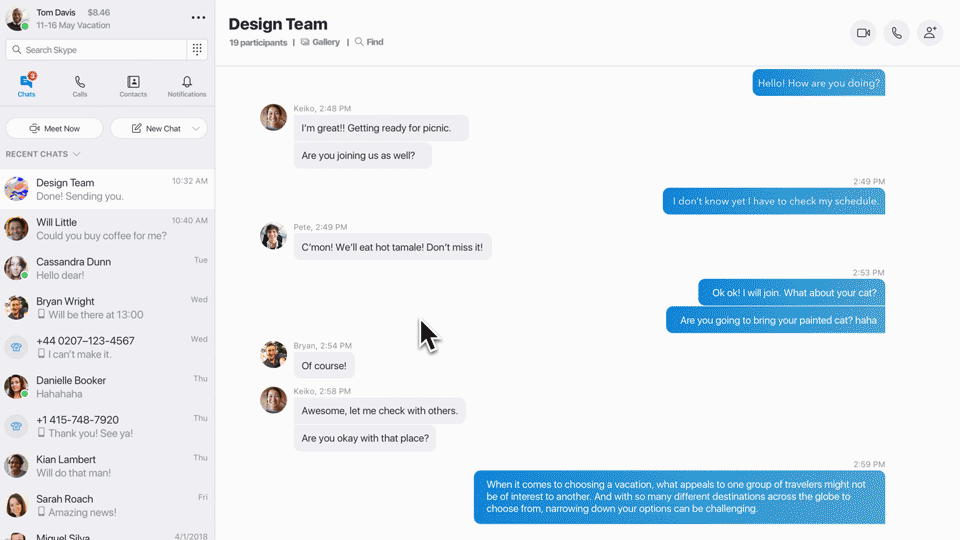
2. Google Hangouts Meet (Paid: G-suite)
The paid version of G-Suite has giving our free Hangouts Meet, which allows you to have video calls with up to 250 participants, hold presentations and record meetings and save them to Drive. This offer last until 1 July 2020.
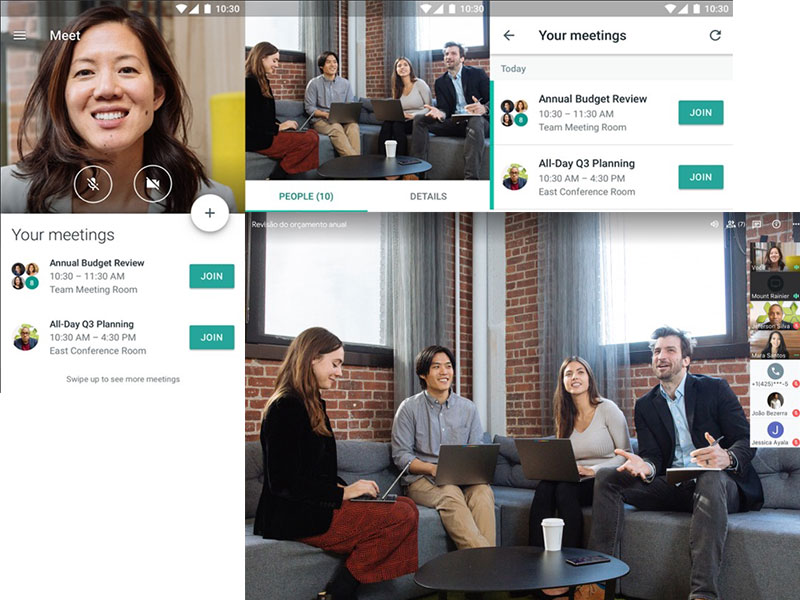
2. Google Hangouts Meet (Paid: G-suite)
The paid version of G-Suite has giving our free Hangouts Meet, which allows you to have video calls with up to 250 participants, hold presentations and record meetings and save them to Drive. This offer last until 1 July 2020.
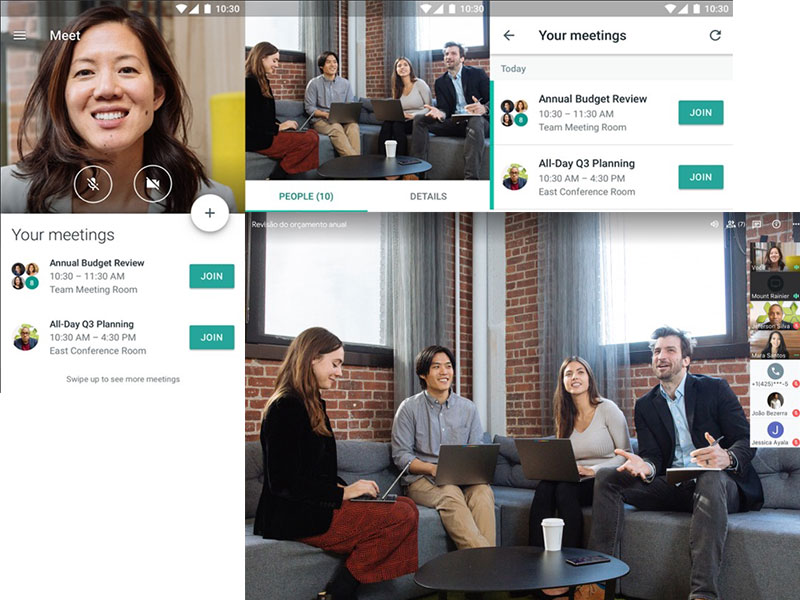
3. Microsoft Team (Paid – Microsoft Office 365)
Formely known as Skype for Business tool, which allows you to host video meetings for up to 250 people. Unlike Skype, Teams does offer standard video conferencing tools, like screen sharing and the ability to record meetings.
Teams is bundled with Microsft Office 365.
Link: Microsoft Team

Verdict : Zoom is still safe to use?
For my opinion, Zoom is still relatively safe to use. But there are a fews precausion steps that need to keep in mind when using Zoom:
- Never ever share the meeting link in public ie: social media or forum, ANYONE with the link can join the meeting.
- Keep your Personal meeting ID safe. ANYONE with the Meeting ID also can join the meeting.
- Never ever share anything personal or sensitive, ie: banking passwords, email passwords, account informations.
- Never ever reveal/discuss important information for a company or an organizations.
